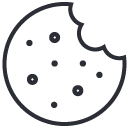Building a website can be exciting and overwhelming at the same time, but with the right guidance, it can be a smooth and rewarding experience. Whether you’re building your first website or refreshing an existing one, here are key factors to keep in mind to make sure your site is both visually appealing and functional.
Before you hit “publish,” here are a few essential things to consider to ensure your website is effective, professional, and built for success.
1. Define Your Website’s Purpose
Ask yourself: What do I want visitors to do when they land on my site? Are you offering services, building an audience, or simply providing information? Defining your primary goal will help shape your content, navigation, and overall design.
🔹 If you’re a small business, focus on clear service pages and easy ways to contact you.
🔹 If you’re a freelancer or creative, highlight your portfolio and client testimonials.
2. Brand Colors & Logo
-
Consistency is Key: Your brand colors and logo should be consistent across all pages to help create a cohesive and professional look.
-
Colors that Reflect Your Brand: Choose colors that reflect your company’s personality and resonate with your target audience. For example, blue is often seen as trustworthy, while red can evoke excitement.
-
Logo Placement: Your logo should be placed in a prominent position (usually the top left corner) so visitors can easily recognize your brand and navigate back to the homepage.
3. Image Consistency
-
High-Quality Visuals: Use high-quality images that represent your brand values. Avoid blurry or pixelated images, as they can negatively affect your site’s perception.
-
Stay on Brand: Ensure the style of your images (whether stock or custom) aligns with your brand’s voice—if you’re a professional service, opt for clean, polished images; if you’re more casual, use lifestyle images that resonate with your audience.
-
Alt Text for Accessibility: Don’t forget to include alt text for each image to improve accessibility and enhance SEO.
4. Compliance: Licensing Stock Images ⤴
When using stock images that are not provided by Chroma Launch Pad’s builder, it’s essential to ensure that you are properly licensed to use those images on your website. Here’s what you need to keep in mind:
-
Choose Licensed Stock Images: Make sure any stock images you purchase or download come with a proper license for commercial use. Using images without a license can lead to legal issues and fines.
-
Read the Terms and Conditions: Before downloading or purchasing stock images, always read the licensing terms to ensure you’re allowed to use the images in the way you intend. Some stock images may have restrictions, such as prohibiting use in certain contexts or limiting distribution.
-
Royalty-Free vs. Rights-Managed: Understand the difference between royalty-free and rights-managed images. Royalty-free images allow you to use them without additional fees after the initial purchase, while rights-managed images may require specific licensing agreements based on usage, duration, and region.
-
Attribution Requirements: Some stock image platforms require attribution. Be sure to give proper credit wherever it’s needed, as specified by the licensing terms.
-
Avoid Using Copyrighted Images: Never use images that are copyrighted unless you have explicit permission from the owner. Copyright infringement can lead to serious consequences, including legal action.
By ensuring you have the correct licenses and permissions for your images, you’ll protect your business from potential legal challenges and maintain a professional, compliant online presence.
5. Having Enough Content
-
Clear, Concise Information: Your website needs enough content to inform visitors about your business, products, and services without overwhelming them. Be clear, direct, and ensure your content is well-organized.
-
Highlight Key Offerings: Make sure your visitors know exactly what you do, and how they can benefit from it. Organize your content into sections like “About Us,” “Services,” “Testimonials,” and “Contact.”
- Content Improves SEO: The more relevant, high-quality content you provide on your website, the better your chances of ranking higher in search engine results. Well-written, keyword-rich content helps search engines understand what your website is about, making it easier for potential
6. Utilize the AI Text Editor for Easy Content Generation ⤴
Creating high-quality, engaging content doesn’t have to be time-consuming or difficult. With Chroma Launch Pad’s built-in AI Text Editor, you can quickly generate well-written text that’s tailored to your website’s needs. Here’s how it can help:
-
Generate Content Fast: Simply input a prompt or topic, and the AI will produce relevant, readable content for your pages in minutes. Whether you need a product description, an About Us section, or blog posts, the AI text editor is here to save you time.
-
Customizable to Your Voice: The AI doesn’t just write generic content; it adapts to your brand’s voice and tone. You can fine-tune the text to ensure it aligns with your company’s style and message.
-
SEO-Friendly Content: The AI Text Editor is designed with SEO in mind. It helps you include important keywords and phrases in your content, improving your chances of ranking higher on search engines and driving more organic traffic to your site.
-
Editing Made Easy: If you don’t like the initial result, you can easily edit, refine, or regenerate the text with just a few clicks. It’s a great tool for anyone who wants to streamline their content creation process while maintaining high quality.
By using the AI Text Editor, you can quickly populate your website with engaging, relevant content that speaks to your audience and boosts your site’s performance.
7. Easy Contact and Calls to Action
-
Simple Contact Form: Make it easy for visitors to contact you by placing a clear, simple form on your site. The fewer fields, the better!
-
Clear Calls to Action (CTAs): Guide visitors on what to do next—whether it’s “Contact Us,” “Get Started,” or “Learn More.” Your CTAs should be visible, actionable, and strategically placed on every page.
-
Multiple Contact Options: In addition to a contact form, offer alternative ways to reach you (email, phone, chat, etc.) to ensure accessibility for all types of visitors.
8. User Experience (UX) Design
-
Simple Navigation: The structure of your site should be intuitive and user-friendly. Make sure your menu is easy to find and navigate so users can find what they need quickly.
-
Minimalistic Design: Avoid cluttering your pages with too much text or too many elements. A clean, minimal design will improve user experience and make your website feel more polished.
-
Accessibility: Consider accessibility features like screen reader compatibility and color contrast for visually impaired users, making sure your website is usable by as many people as possible.
9. Have a Plan for Future Growth
Your website isn’t just a one-time project—it should evolve as your business grows. Chroma Launch Pad makes it easy to start simple and scale up when you’re ready.
🔹 Need a bigger website with more features? We can help transition you to a custom solution.
🔹 Want to drive more traffic? Our team offers SEO and marketing services to support your growth.
🔹 Looking for expert help? Our local team is always here for you.
Final Thoughts
Launching a website is an exciting milestone, but success comes from ongoing improvements and strategic planning. With Chroma Launch Pad, you get more than just a website—you get a launchpad for future success. Whether you’re building your first site or preparing to scale, we’re here to help every step of the way.